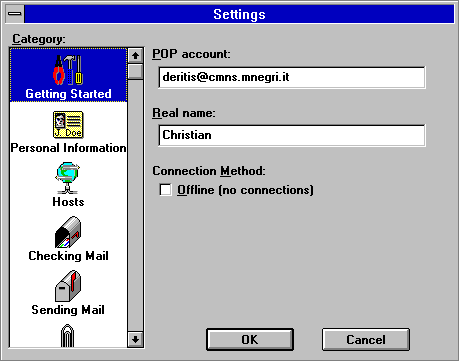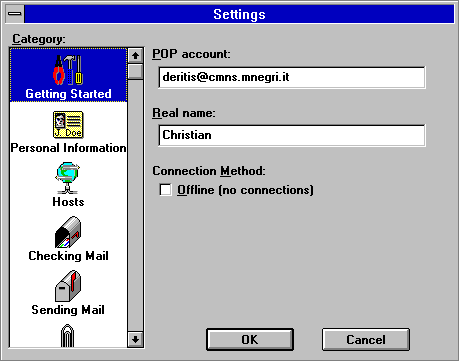[<<<]
[>>>]
[Indice]
La finestra Settings...
Affinche' Eudora lavori correttamente, il programma deve essere configurato
fornendolo di alcune informazioni importanti. Per inserire queste informazioni,
scegliere Settings... dal menu Special.
Sara' visualizzata la finestra di Settings....
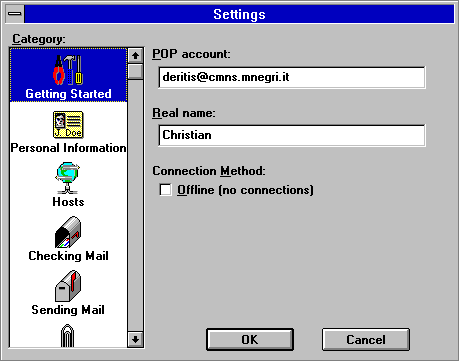
La finestra Settings contiene i seguenti gruppi di impostazioni e opzioni:
Getting Started, Personal Information, Hosts, Checking Mail, Sending Mail,
Attachments, Fonts & Display, Getting Attention, Replying, Miscellaneous e
Advanced Network. Ognuno di questi gruppi e' descritto di seguito. Le
impostazioni di default sono indicate tra parentesi quadre dopo il nome di ogni
opzione.
Nota: Per vostra convenienza, alcune impostazioni appaiono in piu' di un
gruppo di impostazioni. Per es., il vostro nome reale appare sia in Getting
started che in Personal Informations. Cambiare un impostazione in un gruppo la
fa cambiare in tutti i gruppi.
Di seguito vengono indicati i riferimenti ai vari paragrafi riguardanti i
gruppi di impostazioni.
- Getting Started
- POP account:[none]
- Real Name:[none]
- Connection Method:[Mac TCP]
- Personal Information
- POP account:[none]
- Real Name:[none]
- Return Address:[none]
- Dialup Username:[none] - solo Mac
- Hosts
- POP account:[none]
- SMTP:[none]
- Ph:[none]
- Finger:[none]
- DNS Laod Balancing:[off] - solo Mac
- Checking Mail
- POP account:[none]
- Check For Mail Every ? Minute(s):[none]
- Skip Big Messages:[off]
- Leave Mail on Server:[off]
- Send on Check:[on]
- Save Password:[off]
- Authentication Style:[Passwords]
- Sending Mail
- Return Address:[none]
- SMTP Server:[none]
- Immediate Send:[on]
- Send on Check:[on]
- Word Wrap:[on]
- Fix curly Quotes:[on]
- May Use QP:[on]
- Keep Copies:[off]
- Use Signature:[on]
- Tabs in body of messages
- Attachments
- Encode Method:[BinHex]
- Always include Mac Information:[off] - solo Mac
- Attachment Directory:[none]
- Text files belongs to:[Teach Text] - solo Mac
- Fonts & Display
- Screen Font, Size:
- Printer Font, Size:
- Message Window Width:[80]
- Message Window Height:[none]
- Zoom windows when opening:[off]
- Show all headers (even the ugly ones)
- Show tollbar
- Show tollbar tips
- Show status bar
- Show category icons
- Getting Attention
- Use an alert:[on]
- Flash an icon in the menu bar:[on] - solo Mac
- Open Mailbox:[on]
- Play a sound:[on]
- Replying
- Reply to all (otherwise when Shift is down)
- When replying to all:
- Include Yourself
- Put original To:recipients in Cc:fiel
- Copy original's priority to reply:[on]
- Miscellaneous
- Switch messages with:
- Unmodified arrow keys:[off]
- Alt+arrow keys:[on]
- Require confirmation for delete:[on]
- Close messages with mailbox:[off]
- Empty Trash on Quit:[on]
- Say OK to alerts after 2 minutes:[off
- Automatically open next message:[on]
- Advanced Network
- Use asynchronous Winsock calls for:
- All non-database functions:[none]
- Database functions:[none]
- Network timed out after ? seconds:[45]
- Network buffer size of ? bytes:[4096]
- Cache network info:[on]
[<<<]
[>>>]
[Indice]
Christian De Ritis
deritis@cmns.mnegri.it